By Joshua Needham | Social Media Editor
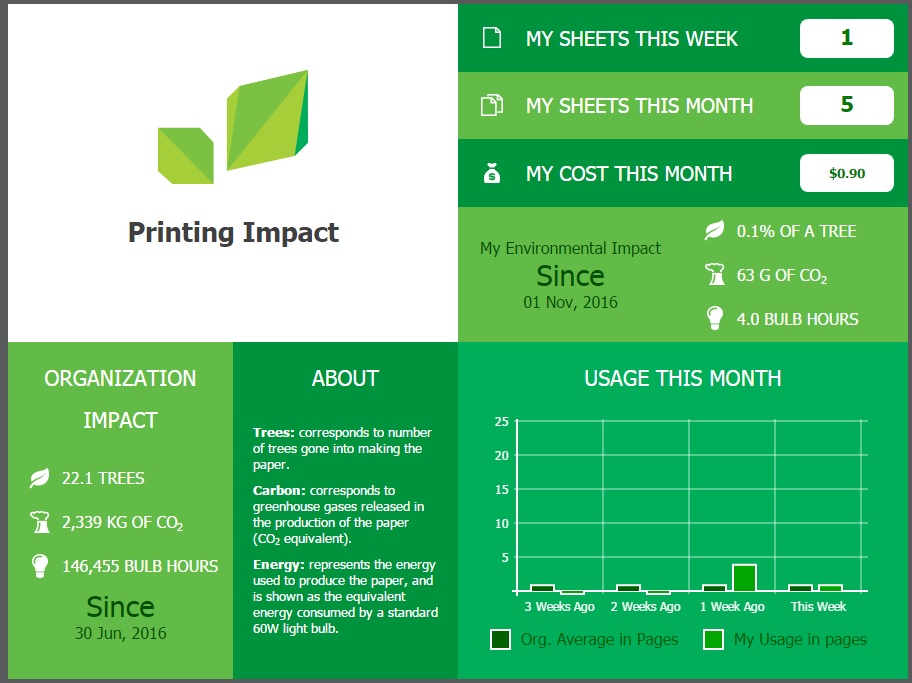
Photo by Joshua Needham
With the recent upgrade to the PaperCut printing system it seemed as though it was a broken and expensive system that no one knew how to use.
What is a FOB and do I need one in order to print? How do I add money to my account? Why did the company have to call their software PaperCut? Fear not! Some of these questions will be answered (we’re still not sure why they chose PaperCut for a name, perhaps they will add a future update called LemonJuice).
The PaperCut system is a printing software that allows students to add documents to their account for printing and then print those documents from any printer in the school. Adding documents to print is incredibly simple, you don’t even need to make a new account and remember a new password! Simply going to papercut.mwcc.mass.edu and logging in with your MWCC student ID and password gets you access to your account.
Funding can be added to the account through a personal debit card directly on the PaperCut website, or in cash by purchasing reload cards from the school library. Funds can be added online in amounts as small as $1. It was recommended not to add more than you think you’ll use during your career here at MWCC, because those funds won’t transfer with you to another school, even if that school also uses the PaperCut system.
Still wondering about the FOB? Sadly, it doesn’t stand for Fall Out Boy. A FOB is a device that costs about two dollars and will store your login information so you can skip the login step when using a printer at the school. In all reality, as long as you can remember your login info, this will only save you a few seconds when going to print and this reporter would suggest not bothering to get one.
“What about the impact on the environment,” I hear you ask. Fear not, PaperCut’s online portal has a small button at the bottom of your account summary page called “Environmental Dashboard.” Clicking on it will bring you to what could be called “fifty shades of green” and will show you your personal impact on the environment as well as the school’s collective impact.
When you print multiple pages using PaperCut, the system will automatically double-side sheets for you to save on paper waste. However, you will still be charged ten cents per page, not per sheet of paper. So a six page word doc will print on three sheets double-sided and cost sixty cents to print. That may seem cruel, but anyone that owns a printer can vouch: ink is expensive.
Overall, the PaperCut system wasn’t as bad or difficult as we thought it would be and takes minimal effort to start using. The library has a useful handout with all of the steps and the staff down there were willing to answer all of my obscure questions, so there’s no doubt they’ll help you as well.
If you’ve had any PaperCut horror stories, or would like to share your thoughts on the new system, let us know by Tweeting us @MountObserver.
Comments are closed.