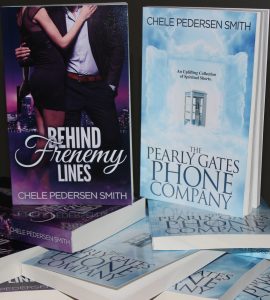
By Michele Walsky
Assistant Editor
Have you always wanted to publish a book? My dream came true last year when I published my romantic spy mystery, Behind Frenemy Lines, and a collection of mini-miracles, The Pearly Gates Phone Company, under the pen name Chele Pedersen Smith. I had some help along the way and I am happy to pay it forward to anyone who has the same dream.
Part one, The Whirlwind of Writing and Promoting,” appears in May’s print edition of The Mount Observer and covers the creative process of writing, unlocking writer’s block, editing and conjuring up promotional ideas. Part two will follow the technical side of publishing and contains links to the Amazon sites.
Let’s say a manuscript is well-edited and ready to go. Now the publishing adventure begins…
Books are judged by their Cover. Books need inviting gift wrap to entice an audience. A cover can break or make a sale. It is important to have the fonts match the genre so your book fits in. Both CreateSpace for paperbacks and Kindle for eBooks have cover maker options although the use is somewhat limited. Since I cannot pick the name of a font out of the lineup, I hire a graphic designer to assure it has the right look. You may remember my mentor, Mary (a.k.a. author M.P. McDonald), from part one. When I told her what I envisioned for my cover she sent me samples of romantic suspense styles from various sites and artists. That is how I found Steven Novak. He has the magic to transform my visions into fantastic covers. Check out his work at novakillustrations.com.
Electronic Ease: Kindle electronic books are a cinch to upload to Kindle Direct Publishing’s site, kdp.amazon.com. Word documents make perfectly fine books so eBook programs are not necessary unless you want decorative features. Electronic books do not have a printing cost deducted so there is a bigger royalty payout. I recommend starting with an eBook and then later format a copy of the manuscript for a paperback.
Regardless of either format, it is easy to set up a brief account under the”sign up” button. Once that is complete, on kdp.amazon.com, click on the “bookshelf” feature to enter your title, book description and other details. Then follow the directions for uploading. Once you submit the manuscript and cover, you can preview it on their Kindle sample. If you are like me, the first time you see it, you will shout, “It looks like a real book!”
Check thoroughly for typos and spacing problems. If you are happy with the edition, follow the trail of “save” buttons on the lower right to complete the process. Then hit “publish.” You will feel a sense of euphoria the first time you click it! Your book will be in review and approved within 72 hours or less, but I have found most books go “live” within 24 hours.
*Kindle now offers a paperback service. I recently transferred my books from CreateSpace to Kindle for the ease of seeing sales reports in one place. The approval review is much quicker, too. But for now, we will walk through Amazon’s other half, createspace.com.
The Paperback Challenge: I will not lie; formatting a physical book is a bit of a headache. Thank goodness createspace.com provides templates to make it a gentler process. Templates contain room to easily fill in the front matter—title page, copyright, cover designer credit, and you know those disclaimers such as “this is a book of fiction…etc.” Account setup is similar to Kindle with just a few differences. Follow the steps to set up the book. Choose a template that matches the book size you want. I use “5×8” , which is the smallest and standard of most novels, and cream colored paper because it is easy on the eyes. Be sure to set your text alignment to “justify” rather than the usual “left align” used for eBooks and essays. Kindle automatically converts eBook manuscripts to justify. I wish the paperback process did the same. I have spent tedious hours closing up spacing issues. Before uploading your document, turn on the paragraph symbol on the toolbar. (It looks like a backwards P.) This will show mark up and let you know if there is more than a single space between words and sentences, as well as too much spacing between paragraphs. If so, correcting this will make the justify spacing tighter.
I found discussion boards on the site helpful for any technical questions. Once you have one book formatted, save a copy to use as your own template to insert future manuscripts later. I am happy to say it does get easier!
Upload your story. While Kindle accepts a Word doc or other formats found with eBook programs, paperbacks can be docs or PDFs. I found it helpful to freeze a manuscript in PDF, especially if a table of contents is needed. Otherwise, page numbers differ and the TOC will not jive. Of course, I figured out the PDF solution after the mismatch drove me crazy for hours late into the night. At which point I realized my fictional paperback did not really need a table of contents and decided to scrap it. It sure came in handy for the collection of stories in The Pearly Gates Phone Company though.
Okay, back to regularly scheduled programming. To preview, your script will be in a two-page layout like a book. Scroll through to make sure everything is lined up correctly and none of those pesky typos show up.
Free or Fee? When I mentioned self-publishing with Amazon was free, I meant it. So what is this printing cost I mentioned earlier? When I read Rick Smith’s book, CreateSpace and Kindle; Self-Publishing Master Class, he rambled on about economical word counts to keep the printing cost down. Sweat beaded down my neck, and I worried there would be a honking fee breaking my measly bank account. Mary assured me there was not. Yes, paperbacks do have a printing cost, but it is not paid upfront by the author. Whew! It is deducted from the price of the book. However, there are some costs that are optional, such as hiring professional services and purchasing author copies of our books. In addition to a tier of shipping costs, our books are offered to us at the printing price. For instance, Behind Frenemy Lines is 353 pages and cost $5 to print, while the public’s sale price is $12.99, which I set myself.
Be prepared; the first time you hold your published paperback in your hands, you will have a George McFly moment. Remember when Lorraine marveled, “George, your first novel!” at the end of “Back to the Future?” McFly’s mantra is true. “If you put your mind to it, you can accomplish anything!”
The Royal Reward: Of course we want to get paid for all this hard work. Once a book sells, money flowing into our bank account is smooth sailing. During account setup, authors designate a bank with router numbers and their social security number as their tax I.D. CreateSpace and KDP royalties are paid every 60 days by direct deposit. But take heed; unless authors have the Midas touch in marketing or strike gold with sensational results, this is not a get-rich-quick scheme. It is a slow and steady race. It can get frustrating with so many authors out there. I am still figuring out what works best and have a lot to learn. Sometimes I think, why bother. But then I will get a sale or another positive sign to further my authorship, and I remember— I love to write. And at the end of the day, that is what it is all about.
For more information, visit createspace.com and kdp.amazon.com. Check out my author page on amazon.com/author/chelepedersensmith to read samples of my books. Feel free to email me at cpsmithbooks22@gmail.com and I will be happy to answer any questions.
Comments are closed.